github.comのアカウント変更した時のケア事項
概要
github.comのアカウントを変更したくなりましたので、変更方法と変更した後のケア事項をまとめてました。
変更方法
- 画面右上のプルダウンメニューから「Setting」を選択
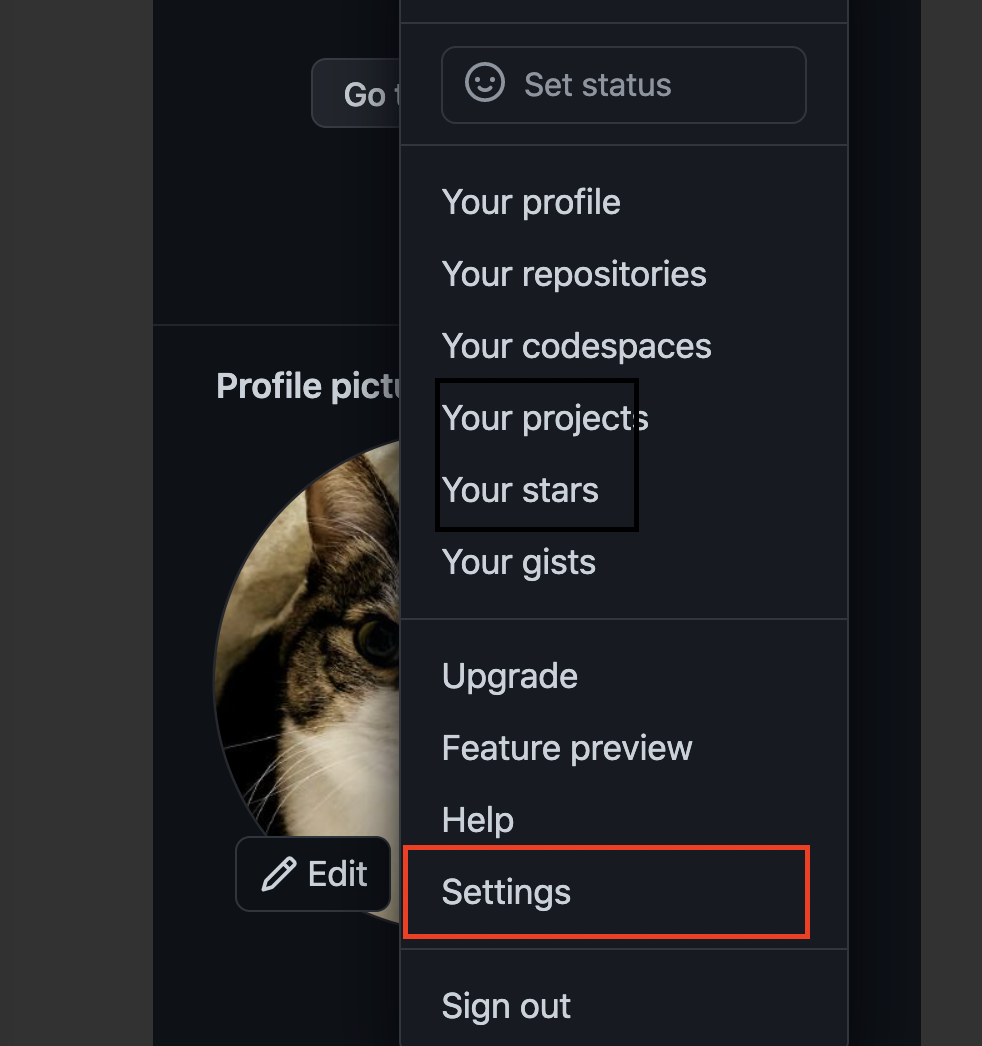
Account settingメニューから「Acount」を選択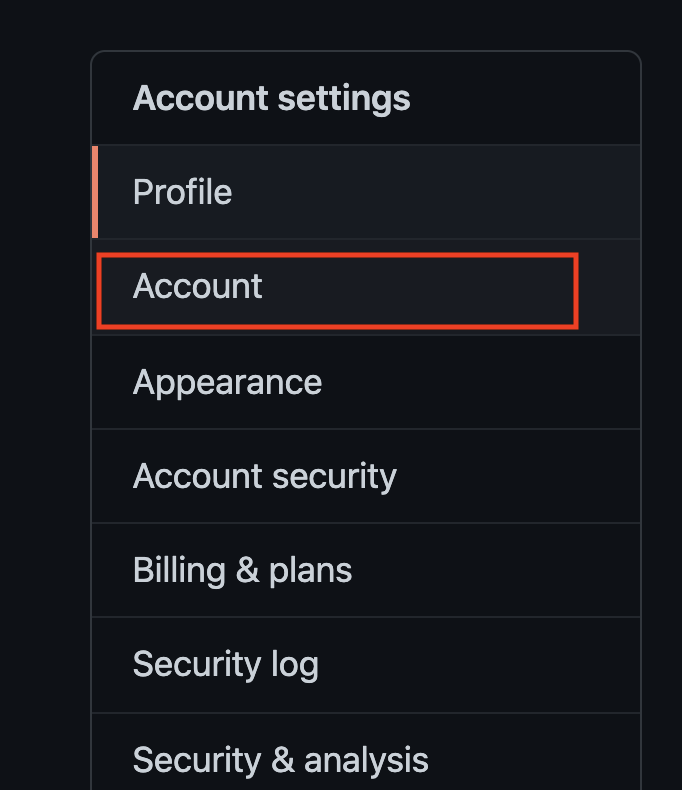
- 「Change username」ボタンを押下
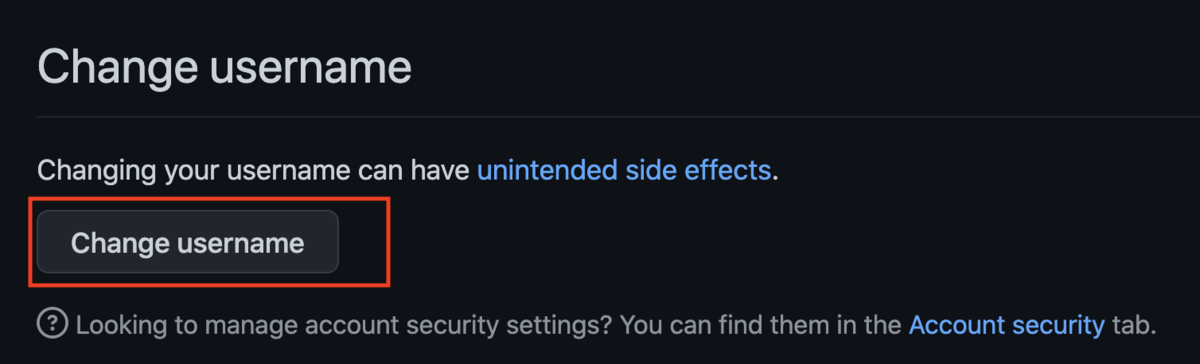
- 警告画面が表示されるが、
I understand ...ボタンを押下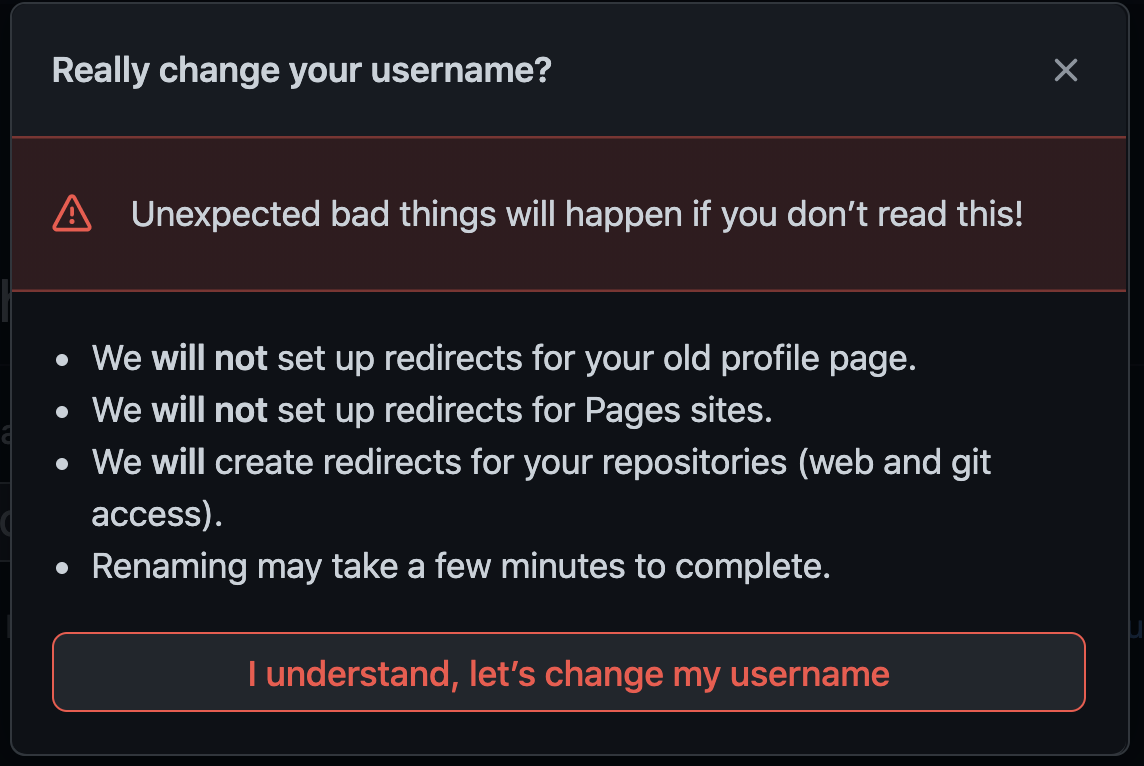
- 次にはアカウント名を変更する画面で変更できる(使われているものはNG)
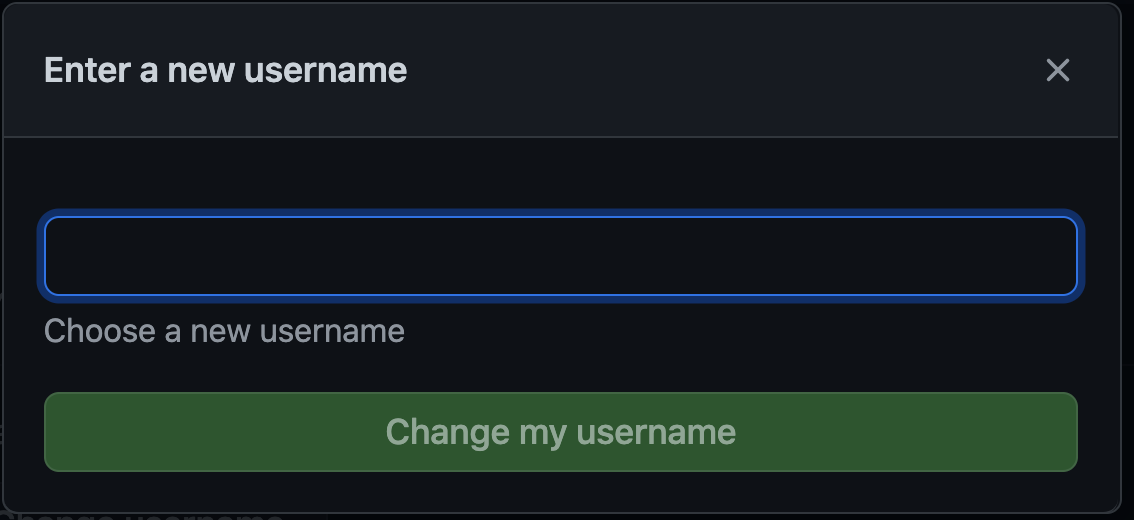
変更後のケア事項
git config user.nameの設定
- 現在の設定内容をみず確認する
$ git config --global user.name
- 変更後のアカウント名を設定
$ git config --global user.name <new username>
- 変更後他の設定も含めて確認する
$ git config --global -l
以前git cloneしたローカルのリポジトリへのケア
数分だけ、以下の操作を実施。
$ cd <ローカルのリポジトリ> $ git remote -v # 変更前の状態 # 変更前 origin git@github.com:<old_name>/<repo_name>.git (fetch) origin git@github.com:<old_name>/<repo_name>.git (push) # 新しいusernameに変更 $ git remote set-url origin git@github.com:<new_name>/<repo_name>.git $ git remote -v # 確認(以下になっていればOK) origin git@github.com:<new_name>/<repo_name>.git (fetch) origin git@github.com:<new_name>/<repo_name>.git (push)
これで普通に$ git cloneや$ git pushなど新しいアカウントに対して操作できるはず。