screwdriver.cdを使ってローカルでビルド
環境
macOS Catalina
前提
- Docker Desktop がインストールされている
- git コマンドが使える
手順
screwdriverクラスタをローカルに起動させる
$ python <(curl -L https://git.io/sd-in-a-box)
% Total % Received % Xferd Average Speed Time Time Time Current
Dload Upload Total Spent Left Speed
0 0 0 0 0 0 0 0 --:--:-- --:--:-- --:--:-- 0
100 9392 100 9392 0 0 7120 0 0:00:01 0:00:01 --:--:-- 7120
🎁 Boxing up Screwdriver
👀 Checking prerequisites
🔐 Generating signing secrets
📤 Which SCM provider would you like to use? (github/gitlab/bitbucket) github
📦 Generating OAuth credentials
Please create a new OAuth application on GitHub.com
Go to https://github.com/settings/applications/new to start the process
For 'Homepage URL' put http://192.168.0.2:9000
For 'Authorization callback URL' put http://192.168.0.2:9001/v4/auth/login
When done, please provide the following values:
Client ID: 9baf4ee73bcbd1110a04
Client Secret:
💾 Writing Docker Compose file
🚀 Screwdriver is ready to launch!
Just run the following commands to get started!
$ docker-compose pull
$ docker-compose -p screwdriver up -d
$ open http://192.168.0.2:9000
Would you like to run them now? (y/n) y
Pulling api ... done
Pulling ui ... done
Pulling store ... done
Creating network "screwdriver_default" with the default driver
Creating screwdriver_store_1 ... done
Creating screwdriver_api_1 ... done
Creating screwdriver_ui_1 ... done
👍 Launched!
A few more things to note:
- To stop/reset Screwdriver
$ docker-compose -p screwdriver down
- If your internal IP changes, update the docker-compose.yml and your SCM OAuth application
- In-a-box does not support Webhooks including PullRequests for triggering builds
- To create your own cluster, see https://docs.screwdriver.cd/cluster-management/kubernetes
- For help with this and more, find us on Slack at https://slack.screwdriver.cd
❤️ Screwdriver Crew
ui が立ち上がった。

「Sign in with SCM Provider」リンクをクリックすると、以下のように権限認可画面が出る

状況確認
コンテナ
$ docker ps -a CONTAINER ID IMAGE COMMAND CREATED STATUS PORTS NAMES b42f1bb49d9f screwdrivercd/ui:stable "nginx -g 'daemon of…" About a minute ago Up About a minute 0.0.0.0:9000->80/tcp screwdriver_ui_1 e18174d2bac6 screwdrivercd/screwdriver:stable "docker-entrypoint.s…" About a minute ago Up About a minute 8080/tcp, 0.0.0.0:9001->80/tcp screwdriver_api_1 eb1b350f4355 screwdrivercd/store:stable "docker-entrypoint.s…" About a minute ago Up About a minute 0.0.0.0:9002->80/tcp screwdriver_store_1 af6b538f8bee centos:centos8 "/sbin/init" 7 days ago Exited (137) About an hour ago
イメージ
$ docker images REPOSITORY TAG IMAGE ID CREATED SIZE centos centos8 0d120b6ccaa8 2 months ago 215MB screwdrivercd/screwdriver stable bfc1a62afe5a 5 months ago 1.05GB screwdrivercd/ui stable 321c51c4e647 5 months ago 25.8MB screwdrivercd/store stable 692bb501be06 8 months ago 1.02GB
screwdrivercdだけで合計2GB以上もある。。
コンテナを停止
$ docker-compose -p screwdriver down Stopping screwdriver_ui_1 ... done Stopping screwdriver_api_1 ... done Stopping screwdriver_store_1 ... done Removing screwdriver_ui_1 ... done Removing screwdriver_api_1 ... done Removing screwdriver_store_1 ... done Removing network screwdriver_default
コンテナ再確認
$ docker ps -a CONTAINER ID IMAGE COMMAND CREATED STATUS PORTS NAMES af6b538f8bee centos:centos8 "/sbin/init" 29 hours ago Exited (137) 25 hours ago centos8
メモ:コンテナ起動
$ docker-compose -p screwdriver up
Get Started
Getting Started with Screwdriver を参考し
$ git clone git@github.com:<YOUR_USERNAME_HERE>/quickstart-generic.git $ cd quickstart-generic/
screwdriver.yaml
サンプルのscrewdriver.yamlにはコメント行が沢山あり、見づらいため、
$ sed -e '/^[\t ]*#/d' screwdriver.yaml
---
shared:
image: buildpack-deps
jobs:
main:
requires: [~pr, ~commit]
steps:
- export: export GREETING="Hello, world!"
- hello: echo $GREETING
- set-metadata: meta set example.coverage 99.95
second_job:
requires: main
steps:
- make_target: make greetings
- get-metadata: meta get example
- run_arbitrary_script: ./my_script.sh
でコメント行を除外して表示した。
Create a New Pipeline
screwdriver.cdのuiから、SCM(githubを選択していた)にログインして(OAuth認証)、Create Pipelineする。
下図にある[my_github_accoutn]部分は、実際に自分のアカウントが入る。
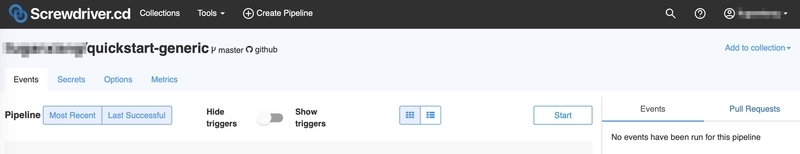
Startボタンを押してビルド開始。

以下のエラーが出てしまった
(HTTP code 404) no such container - No such image: screwdrivercd/launcher:stable